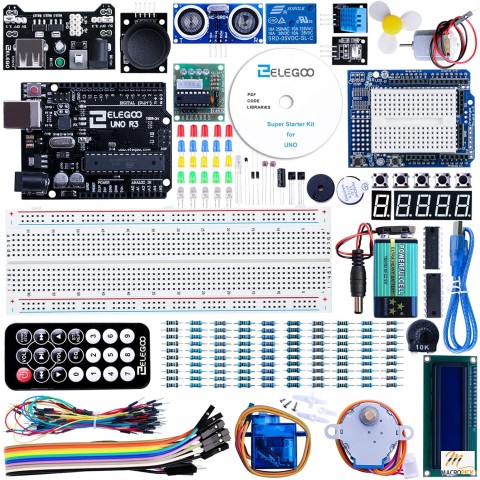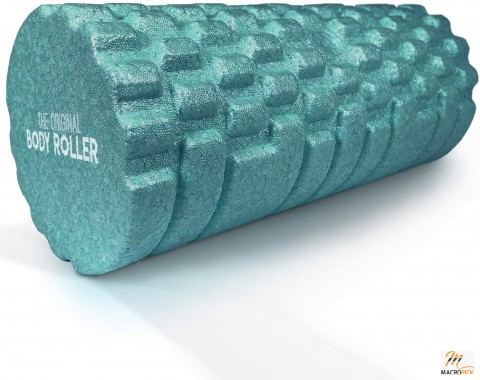12 in 1 USB C Hub Adapter Triple Display with 2 HDMI 4K, DisplayPort, Ethernet, 100W PD, 4 USB Ports, TF/SD for Dell/HP/Lenovo/MacBook Pro Laptop

Payments:
Share:
$73.44
Sold By:
Condition
New
Post ID
5885
Brand
Unlisted
Available Quantity: 8
Item Location
Woodland,California,United States
Free Shipping (See Detail)
Estimated Delivery
Get it By : 24 Nov to 26 Nov
Product Returns
Seller accept free return
» [Ultra HD 4K Output and Triple Display] « Mirror or extend your screen with the HDMI port and directly stream 4K UHD or full HD 1080P video to HDTV, monitors, or projectors for a cinema-like visual feast. Support both SST and MST mode. Please note that if you use it on Apple Mac OS system, it only supports mirror mode without triple display.
» [High-speed charging] « Equipped with the newest generation super smart chip, Up to 100W design USB C Hub shorten the charging time with power delivery 3.0 (backwards with PD2.0) preventing overload, over-voltage, over-current, short circuit, overcharge, voltage regulation, temperature protection, your primary choice of docking station under safety.
» [Massive Docking Station] « Before your purchase, please ensure the USB-C port of your laptop supports video output or Display Alt mode, which decides the HDMI ports & DP port work or not. Tiergrade 12 in 1 USB C Hub turns a single USB-C port into 2 HDMI 4K port, 1 Display Port, 2 USB 3.0 ports, 2 USB 2.0 ports, 1 Type C USB 3.0 data port, 1 USB-C 100W charging port, 1000M RJ45 Ethernet Port, and SD & TF 5Gbps card reader.
» [RJ45 Ethernet and Effortless Data Transfer] « Instant stable access to the Internet with the 1000M Ethernet port, anywhere and in just a flash. USB C Docking Station equipped with 2x USB 3.0 ports (up to 5Gbp/s). 2x USB 2.0 ports allow you to connect the keyboard or mouse without any lags. The SD TF Card reader (Speed up to 104 Mbp/s) for USB-C/Type-C/Thunderbolt 3 devices to access files, quickly view your photos or videos, perfect for photographer or designer or video editor,etc.
» [Strong Compatibility] « Dual Monitor Laptop Docking Station compatible with MacBook/MacBook Pro 2016 or above, MacBook Air 2018 or above, Mac Pro 2019, Google Chromebook Pixel, Huawei MateBook/MateBook Pro, Dell, HP, Lenovo, Surface and Samsung S8/S8+/S9/S9+, Huawei Mate 10/P20 and other Type C laptops who support Display Alt mode and Power delivery.


» Tiergrade Triple Display 12-in-1 USB C Hub
All-in-one solution
Turn your device’s USB-C port into 12 ports, allowing you to transfer data in seconds, stream media in unrivaled clarity, and provide high-speed pass-through charging.
Plug and play, no additional driver/software required. Perfectly compatible with your MacBook Pro and more USB-C Laptops.
Extremely compact and slim body, Tiergrade usb c docking station would be an ideal for everyday carrying, commuting and travelling.
|
|
|
|
|---|---|---|
4K Video OutputTiergrade usb c adapter is a great compliment for your USB-C/Thunderbolt 3 new laptops. With this adapter, you can stream/extend video to your monitor/projector/TV with 2 4K HDMI and 1 DP. |
Triple Display (Windows)Support Triple Extend Mode for Win System. When connecting three displays at the same time, the resolution can only reach up to 1920*1080/60HZ. Note: Among the four screens (displays and computer), only three can display. There will be one that can not displayed (either display or laptop). Please click Intel Graphics Settings for multi-display setting or hotkey: Windows+P |
Mirror and Non-Mirror Mode (Mac OS)MAC OS does not support triple display. It only supports mirror mode and dual mode (the three external monitors show the same, but different from the host). It is the OS system restriction. Setting: About This Mac>Display>Arrangement>Mirror Di |
|
|
|
|
|---|---|---|
5Gbps USB 3.0 Fast Data Transfer2 x USB 3.0 ports support data transfers of up to 5Gbps, fast enough to transfer a high-definition movie in seconds. 2 x USB 2.0 ports (great for wireless devices: keyboard and printers etc.,) |
USB C To Ethernet (Gigabit)Offering full 10/100/1000 Mbps Gigabit Ethernet performance over the RJ45 Ethernet port. Note: If your MacBook is the first time to use the ethernet port, Macbook needs to be set up as follows: Click ‘System Preferences’ - 'Network', click '+' and selecting usb 10 / 100 / 1000 LAN to create an application (click on the app to show usb usb 10 / 100 / 1000 lan green, connected successfully). |
Safety System ControlBuilt with advance chip, preventing overload, over-voltage, over-current, short circuit, overcharge, voltage regulation, and temperature control under 45℃. |

» Compatibility List (Partial list):
MacBook 2020/2019/2018/2017/2016/2015
MacBook Pro 2020/2019/2018/2017/2016
MacBook Air 2020/2019/2018
MacBook Pro/ Air 2020 M1
iMac / iMac Pro (21.5 in & 27 in)
Dell XPS 12 9250, XPS13 9350/9360/9370, XPS 15 9550/9560; Dell Latitude/Precision;
Dell Inspiron 15/17 5000/7000 series; Dell G3/G5/G7 series(Dell G7 15 does not support power delivery)
Microsoft Surface book1/book2/book3; Surface Laptop 3; (Surface go, Surface pro 7 only support Mirror Mode)
Google Chromebook Pixel(2016/2017)/Chromebook C340-15/Google Slate
HP Spectre x360; HP Elitebook 840 G5/G6/G7; HP Envy x360; HP ZBook; HP ProBook 450 G7; HP Elite×2
Lenovo ThinkPad T470/T470s/T480/T480s/T490/T495/T590/P50/P70; ThinkPad T14/T14s/T15/T15p/P14s/P15s; ThinksPad X1 Carbon(Gen 5/7/8th); Yoga X1 Tablet; ThinkPad x390
Huawei Matebook; Samsung Galaxy Book/Galaxy TabPro S/Sumsung Chromebook Plus
» Incompatible Devices (Partial list):
Nintendo Switch; Apple USB Super Drive
Dell Inspiron 17 3000
HP OMEN 15; HP Pavilion 15; HP Pavilion x360; HP EliteBook 840 G3; HP ProBook 445 5G/X360 1040
Lenovo IdeaPad Flex 5; Lenovo IdeaPad S340/L340; Lenovo Yoga 920/Yoga C930; Lenovo 730 15; ThinksPad X1 Carbon Gen 6
Asus Vivobook Pro 1; VivoBook L203MA Ultra-Thin, VivoBook 15 Thin and Light Laptop; ZenBook 13 Ultra-Slim Laptop
Supported Systems: Windows 10, 8, 7, Vista, XP, Mac OS X 10.6 or later, Linux 2.6.14 or Later
If your laptop is not included in the list, you can refer to your laptop's manual to figure out which your usb c type is.
Or please let us know, we will help you to confirm if the adapter compatible with your device.
» Important Note:
1. For Mac OS, due to apple system restrictions the docking station could only support to extend one monitor, the other monitors could only copy the monitor you extend.
2. For Windows system, 4K picture is shown only when single HDMI/DP is connected, otherwise, the picture’s resolution is 1080P. But for the Mac system, 4K/30HZ picture is displayed when single or dual HDMI is connected.
3. The power adapter is not included in the package. Please use the wall charger of your laptop to connect the USB-C PD port. Please be aware that the host device will not receive exactly 100W, as the hub itself uses about 10W.
4. If the USB-C port of your laptop only supports DisplayPort Alt Mode and NO Power Delivery function, you can connect the original laptop charger to your laptop directly instead of through the hub.
5. For Intel Graphics Card, it only supports 3 screens display, thus one of four screens (including laptop screen) will not be displayed. For AMD Graphics Card, all four screens will be displayed.
6. Due to the process of EDID (Extended Display Identification Data) communication, once you plug the monitors, it might blackout screen for a few seconds. The recovery time depends on the and monitor (1 minute at max).
|
Estimated Delivery |
24 Nov to 26 Nov |
|
Item Location |
Woodland,California,United States |
|
Handling Time |
1 to 1 business days |
|
Exclude Shipping State (The seller does not provide shipping in the following states) |
Alaska,Hawaii,Puerto Rico,Guam,APO/FPO,P.O.Box |
|
Seller accept free return |
Ask Question About this Product: (0)
Related Products
You May Be Interested In